FEC Electronic Filing Password Assignment System Help
How do I enroll in the Electronic Filing Password Assignment System?
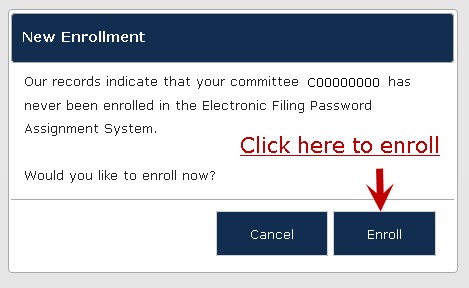 To enroll into the Electronic Filing Password Assignment System you will need a valid email address and a working phone number. You will also be asked to create a password. Please be prepared to save your password and the personal key that is generated in case you ever need to recover your account. Filers with an ID number beginning with a C3, C7, or C9, must submit an electronic password request prior to using this feature.
To enroll into the Electronic Filing Password Assignment System you will need a valid email address and a working phone number. You will also be asked to create a password. Please be prepared to save your password and the personal key that is generated in case you ever need to recover your account. Filers with an ID number beginning with a C3, C7, or C9, must submit an electronic password request prior to using this feature.
Enter your Form 1 email and click "Next" button
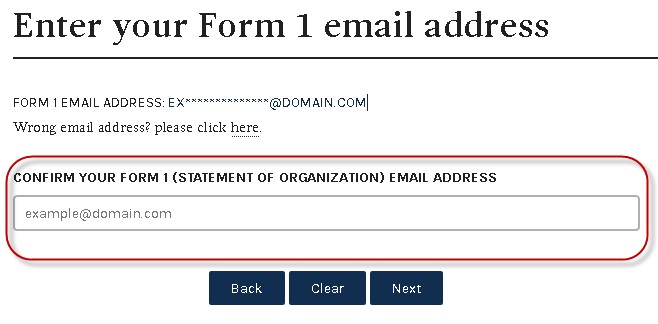 Select "Enroll" and enter your email address. Check your email account for a message from the FEC. Within the email is a link.
Clicking the link will confirm your email address and send you back to Electronic Filing Password Assignment System.
Select "Enroll" and enter your email address. Check your email account for a message from the FEC. Within the email is a link.
Clicking the link will confirm your email address and send you back to Electronic Filing Password Assignment System.
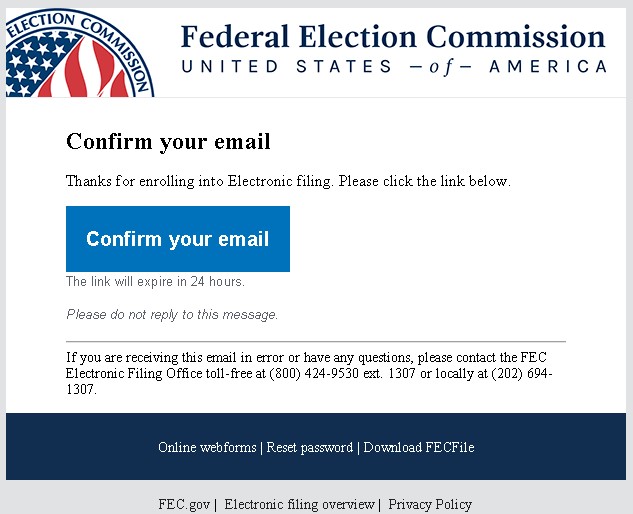
Create Password
Next, you will create a strong password. Use the password strength meter on the screen as a guide. Passwords must be at least 8 characters and must contain:
at least one upper case letter (A-Z)
at least one lower case letter (a-z)
at least one digit (0-9)
at least one special character of !@#$%&*()
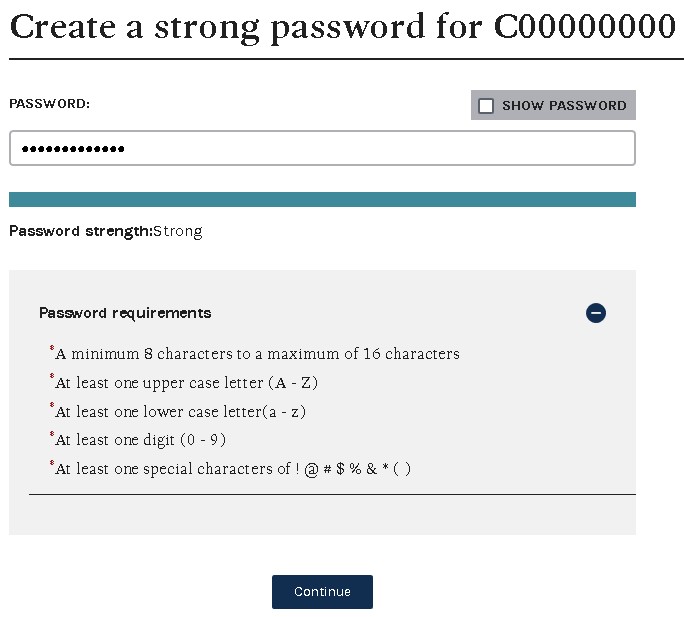
Enter and confirm your phone number
Next, you will enter a phone number which triggers a call or SMS message.
If you have a landline, please ask for a security code by a phone call. We will send a unique security code to that phone number each time you sign into your account.
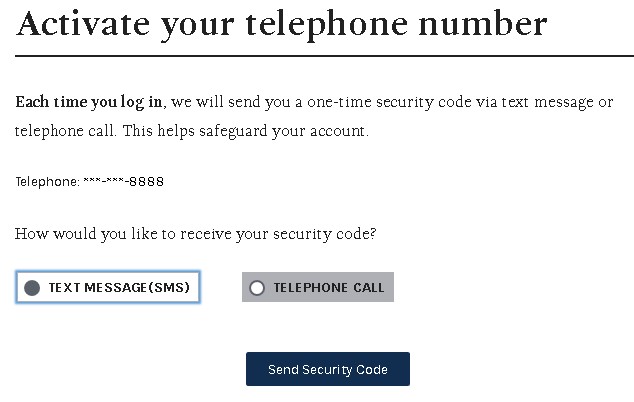 Each security code expires after ten minutes and can only be used once. If you fail to enter the security code within ten minutes, you must request a new code.
Each security code expires after ten minutes and can only be used once. If you fail to enter the security code within ten minutes, you must request a new code.
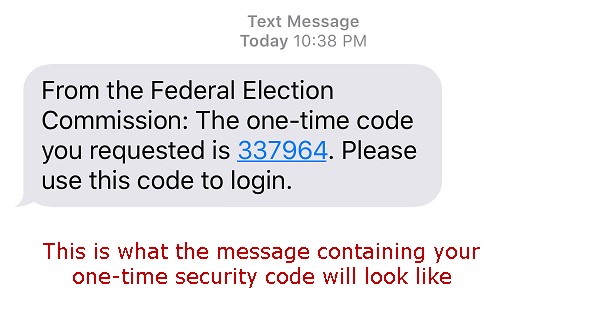 Type the security code into the field. That's it! Every time you sign back into your Electronic Filing Password Assignment System account,
you will receive a new security code that you need to enter. You'll get the option each time you sign in to get a security code by a phone call or by SMS.
Type the security code into the field. That's it! Every time you sign back into your Electronic Filing Password Assignment System account,
you will receive a new security code that you need to enter. You'll get the option each time you sign in to get a security code by a phone call or by SMS.
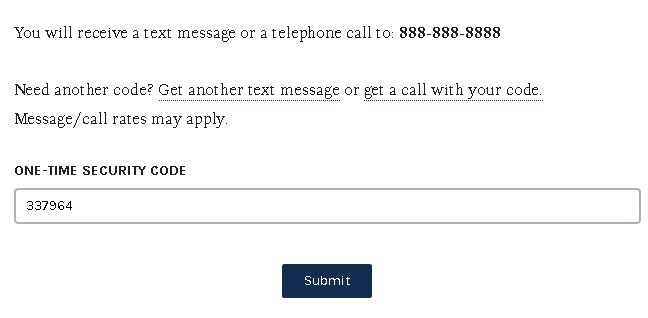
Save your personal key
Once you have created your account, you will be sent a Personal Key, which is a set of 16 random characters.
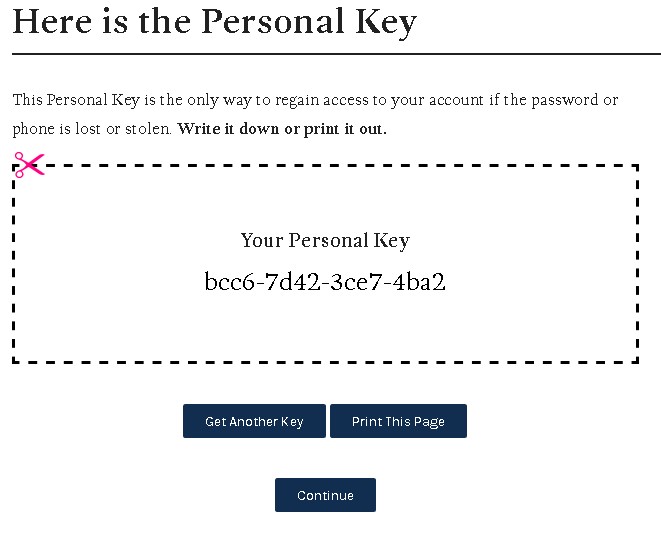 It is very important that you make a note of your Personal Key and store it safely. If you lose access to your phone, you can enter the Personal Key to access your services or applications. To ensure you have stored your personal key, we ask you to enter it in the last step.
It is very important that you make a note of your Personal Key and store it safely. If you lose access to your phone, you can enter the Personal Key to access your services or applications. To ensure you have stored your personal key, we ask you to enter it in the last step.
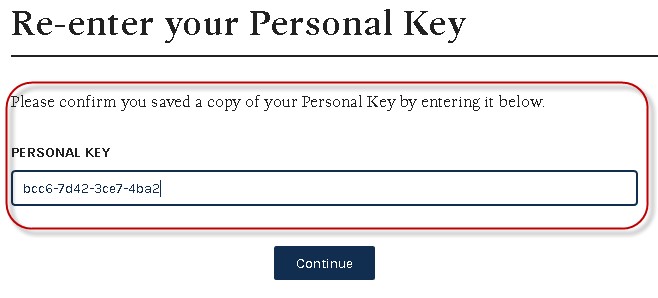
What is two factor authentication?
The Electronic Filing Password Assignment System incorporates a two-factor authentication to keep accounts secure. As its name implies, two-factor authentication (sometimes called 2FA), requires two different methods to sign into an account. This means entering a memorized password and entering a unique code sent to a device (such as a phone) that you own.
Why do I need to confirm my email address and my phone number?
The Electronic Filing Password Assignment System uses your email address and phone number to send important security messages about account activity.
I did not receive a confirmation email.
If you did not receive a confirmation email, check your spam filter. If you are certain you entered the correct address, choose "Send again" to get a new confirmation email. Alternatively, you may have accidentally mistyped your Form 1 (Statement of Organization) email address.
-
If so, you can choose the "Wrong email address?" option and send us an Electronic Password Request Letter.
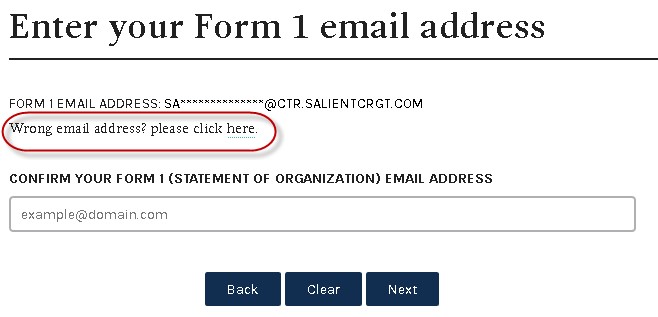
Why didn't I receive a security code to my phone?
If you did not receive a security code, check whether you entered your phone number correctly. If the number is correct, request the code again. Did you enter a wrong phone number for Treasurer in your Form 1 (Statement of Organization)?
- If so, you will be prompted to enter missing the phone number or correct it during the enrollment process.
Do I need a mobile phone?
You do not need to own a mobile phone to use Electronic Filing Password Assignment System. Either a landline or an email address is an alternative.